How to Print PDF Patterns⁚ A Comprehensive Guide
This guide provides a comprehensive walkthrough of printing PDF sewing patterns accurately. Learn to choose the right PDF reader, understand file types and layering, set printer settings, and assemble multiple pages for perfect results. We’ll cover test pages, margin adjustments, and alternative printing methods like copyshops and online services, ensuring your project starts flawlessly.
Choosing the Right PDF Reader
Selecting the appropriate PDF reader is crucial for accurately printing sewing patterns. While many options exist, Adobe Acrobat Reader is widely recommended for its reliability and features specifically beneficial for pattern printing. Ensure you download the free version, as the paid Acrobat software isn’t necessary for this task. Other readers might suffice, but Adobe Reader often provides better control over print settings and handling of layered PDF files, a common format for many digital sewing patterns. A reliable reader prevents scaling issues, ensuring your final pattern pieces are true to size. Before printing, familiarize yourself with the reader’s print options to avoid unexpected distortions or misalignments. Incorrect settings can lead to significant inaccuracies in the final pattern, affecting the fit and overall success of your sewing project. Take the time to choose wisely and test a print before committing to the full pattern.
Understanding Pattern File Types and Layering
Many digital sewing patterns are provided as layered PDF files. This sophisticated format allows you to select and print only the size you need, saving paper and simplifying the printing process. Before printing, carefully examine the file structure. You’ll likely find separate layers or files for different sizes (e.g., XS, S, M, L, XL). Some patterns might also include additional layers with cutting lines, markings, or instructions. Understanding how your specific pattern is layered is vital. Most PDF readers allow you to navigate these layers, choosing which ones to print. If your reader doesn’t clearly display these layers, consult the pattern’s instructions or the designer’s website for guidance. Ignoring the layering system could result in printing unnecessary pages or printing the wrong size entirely. Mastering this aspect ensures efficient use of resources and a smooth printing experience, leading to a perfectly sized pattern ready for cutting and sewing.
Setting Up Your Printer for Accurate Printing
Accurate printing is paramount when working with PDF sewing patterns. Begin by selecting the correct paper size. Most patterns are designed for A4 (8.5 x 11 inches) or letter-sized paper; however, always double-check the pattern’s instructions. Ensure your printer is loaded with the appropriate paper type and that sufficient paper remains to complete the print job. Avoid using glossy or textured papers; standard printer paper is best for accurate scaling. Crucially, disable any printer scaling options. The pattern files are meticulously designed to print at 100% scale; altering this setting will distort the pattern pieces, resulting in ill-fitting garments. In your printer settings, locate and disable options like “fit to page” or “auto-scaling.” These features often lead to inaccurate printing. A test print (covered in a later section) is strongly recommended to verify that the pattern is printing at the correct scale and alignment before proceeding with the full print job. Taking these precautions guarantees accurate pattern pieces for a successful sewing project.
Printing a Test Page⁚ Checking Scale and Alignment
Before committing to printing the entire PDF sewing pattern, always print a test page. Most well-designed patterns include a test square or designated test page specifically for this purpose. This page usually contains a scale measurement, typically in both inches and centimeters. Printing this test page allows you to verify the accuracy of your printer settings and identify potential issues early on. Carefully measure the test square using a ruler. If the printed measurement matches the stated measurement on the test page, your printer settings are correct, and the pattern will print to scale. Any discrepancy indicates a problem, possibly with your printer’s scaling settings or a driver issue; Discrepancies might also reveal problems with paper jams or misaligned printer rollers. Addressing these issues before printing the entire pattern saves time and materials. If the test page prints correctly, you can confidently proceed to print the remaining pattern sheets. If not, review your printer settings, address any identified issues, and reprint the test page until the measurements are accurate.
Adjusting Printer Margins and Settings for Optimal Results
Achieving accurate pattern printing hinges on precise printer settings. Many PDF sewing patterns recommend setting margins to zero or minimal values to maximize the usable space on each page and prevent crucial pattern pieces from being cut off. However, some printers might have minimum margin requirements, so check your printer’s manual for guidelines. Before printing, select the correct paper size in your printer settings to match the pattern’s specifications (usually A4 or Letter). Ensure that the “Scale to Fit” or similar options are disabled; these settings can distort the pattern’s scale. Always print at 100% scale to maintain accuracy. Choose “Actual Size” or a similar setting to prevent the software from automatically resizing your pattern. The quality of your printed pattern directly impacts the accuracy of the final garment. Avoid using “Fit to Page” or auto-scaling features, as these can lead to mismatched pattern pieces and inaccurate sizing. Some printers have settings to adjust the page orientation to landscape or portrait; select the correct orientation to match the pattern’s layout for seamless assembly. Properly configured printer settings are fundamental to achieving accurate pattern prints for precise sewing.
Dealing with Multiple Pages⁚ Assembling Your Pattern
Many PDF sewing patterns span several pages, requiring careful assembly. Before you begin, lay out all the printed pages in the correct order, following the pattern’s instructions or numbering. Use a large, flat surface to avoid misalignments. Most patterns include registration marks or test squares on each page to aid in accurate alignment. Carefully align these marks to ensure perfect matching of pattern pieces across pages. Use a strong, clear tape like masking tape or sewing pattern tape, which is specifically designed for this purpose. Avoid using sticky notes or other adhesives that might leave residue on the paper. Apply tape to the edges of the pages, avoiding the pattern lines themselves. A light touch is key to prevent tearing or wrinkling. For added support, consider reinforcing the seams between pages using additional tape or even stitching them lightly. Once assembled, review the entire pattern to ensure all pages are accurately aligned and no gaps or overlaps are present. A perfectly assembled pattern is crucial for accurate cutting and successful sewing. Take your time and pay attention to detail; accurate assembly prevents errors and saves time later. This meticulous approach will ensure your project starts well and finishes beautifully.
Using Test Squares for Accurate Scaling
Most well-designed PDF sewing patterns incorporate test squares on the first page. These are invaluable for verifying the accuracy of your print settings and ensuring the pattern pieces are printed to the correct scale. Before printing the entire pattern, always print a single page containing the test square. The square usually displays measurements in both inches and centimeters. Using a ruler, carefully measure the printed square. Compare your measurements to the stated dimensions on the test square. Any discrepancy indicates a scaling issue, either with your printer settings or your PDF reader. If the printed square is larger or smaller than the stated dimensions, adjust your printer’s scaling options accordingly. Ensure that scaling is set to 100% or “No Scaling” to prevent distortion. If the problem persists, check your PDF reader settings; some readers allow for automatic scaling, which can lead to inaccurate prints. Once the test square prints to the correct dimensions, you can confidently print the remaining pattern pages, knowing your project will be the right size. Accurate scaling is fundamental to successful sewing; using the test square is a simple yet critical step to ensure a well-fitting garment.
Alternative Printing Methods⁚ Copyshops and Professional Services
For larger or more complex patterns, or if you lack a large-format printer at home, consider professional printing services. Copyshops and dedicated printing services often offer large-format printing, ideal for A0 or other oversized patterns. This eliminates the need for assembling numerous smaller pages, saving you significant time and effort. Many copyshops are familiar with handling PDF sewing patterns and can advise on suitable paper types and printing settings. When choosing a service, inquire about their experience with sewing patterns and their ability to handle large-format prints accurately. Some services may offer different paper choices, including those specifically designed for pattern making, offering durability and ease of tracing; Check their pricing structure, as costs typically depend on the pattern’s size and the type of paper used. While this method adds a cost, it streamlines the printing process, ensuring accurate scaling and eliminating the potential for home printer issues. It is a particularly convenient option for those who prefer to avoid the complexities of home printing and assembling large-scale patterns. Professional services often provide rolled or flat shipping options for convenient pattern delivery.
Copyshop Options⁚ Advantages and Considerations
Utilizing copyshops for printing your PDF sewing patterns presents several key advantages. Firstly, copyshops typically possess large-format printers capable of handling the larger sizes often required for sewing patterns, eliminating the need for piecing together multiple A4 sheets. This simplifies the process considerably, especially for intricate designs. Secondly, copyshops often offer various paper options, allowing you to choose a material best suited for your needs. Heavier weight papers are often preferred for durability, making them ideal for repeated use and tracing. Thirdly, copyshop staff are frequently experienced in handling large-format printing and can offer assistance with file preparation and printing settings if needed. This expertise can prevent potential errors and ensure a high-quality print. However, there are also considerations. Pricing varies based on the size of the pattern and the paper used, so obtaining quotes beforehand is essential. The turnaround time can also vary depending on the copyshop’s workload, so plan accordingly. Finally, ensure the copyshop understands the need for accurate scaling to maintain the integrity of the pattern. Clarify the printing requirements to avoid any discrepancies.
Online Printing Services⁚ A Convenient Alternative
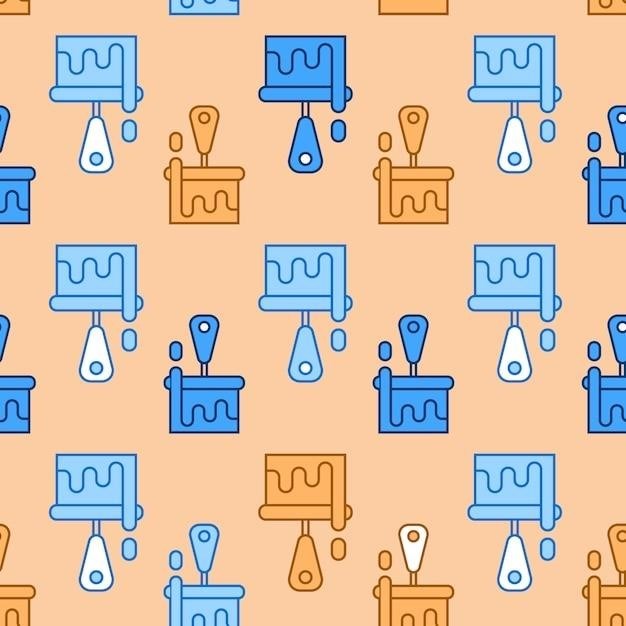
For those seeking a convenient alternative to local copyshops, online printing services offer a compelling option. These services allow you to upload your PDF sewing pattern files directly through their websites, specifying desired paper type, size, and quantity. Many offer a wide selection of paper weights, including heavier options suitable for durable patterns. This eliminates the need for physical transport of files and offers the convenience of having your pattern delivered right to your doorstep. The process is generally straightforward; you upload your file, select your specifications, pay online, and receive a tracking number for monitoring delivery. Online services are particularly advantageous for individuals lacking access to local large-format printing facilities or for those who prefer the ease of ordering from the comfort of their homes. However, it’s crucial to carefully review online reviews and compare pricing across various providers before committing to an order. Shipping costs and turnaround times should be considered, as they can add to the overall cost and delivery timeframe. Ensure the service clearly outlines their printing specifications, including the accurate reproduction of scales and dimensions, to avoid any discrepancies in your finished pattern.
Tips for Assembling and Taping Pattern Pieces
Once your PDF pattern pages are printed, assembling the individual sheets into a complete pattern requires careful attention to detail. Begin by laying out all the printed pages in numerical order, ensuring they are correctly oriented. Many patterns include test squares or reference marks to aid in accurate alignment. Carefully match these markings before taping. Use a high-quality tape designed for paper, such as acid-free or low-tack tape, to avoid damaging the paper or leaving unsightly residue. Apply the tape along the edges where the pages connect, ensuring the tape doesn’t overlap the pattern lines. For larger patterns, consider using a self-healing cutting mat to provide a stable surface for working. If possible, use a lightbox or window to ensure accurate alignment. After taping, smooth the edges to prevent the tape from lifting or creating bumps. If your pattern uses layered files, ensure each layer is accurately aligned before assembling. Once assembled, check the overall pattern for continuity of lines and correct scaling. If there are any discrepancies, carefully re-align and re-tape before proceeding with your project. This meticulous approach ensures a seamless pattern suitable for your project.
Troubleshooting Common Printing Issues
Encountering problems while printing PDF sewing patterns is frustrating, but solvable. A common issue is inaccurate scaling, resulting in a pattern that’s too large or too small. Always check your printer settings to ensure scaling is set to 100%, and avoid using the printer’s scaling feature. A test print of the provided test square is crucial; measure it against the indicated dimensions. Discrepancies indicate a problem with scaling or printer settings. If the test square is incorrect, adjust the printer settings or driver. Another issue is misaligned pages. Double-check that the “fit to page” option is not selected; this often distorts the pattern. Ensure your printer is feeding the paper correctly and not jamming. If pages are printing out of order, check the PDF file’s page order and your printer settings; If using a layered PDF, confirm you are printing the correct layer. Blurry prints may stem from low-quality printer ink or a clogged print head. Clean or replace the cartridges, and consider using higher-quality paper for clearer results. If problems persist, consult your printer’s manual or contact technical support for assistance. Remember, accurate printing is crucial for a successful sewing project, so patiently troubleshoot any problems.
Maintaining Your Printed Patterns⁚ Storage and Organization

Proper storage and organization of your printed PDF sewing patterns are essential for preserving their quality and ensuring easy access. Avoid crumpling or creasing the paper, as this can distort the pattern pieces and make accurate cutting difficult. Consider using large, clear plastic sleeves or folders to protect the patterns from moisture and damage. This protects your investment and keeps patterns looking neat. For frequently used patterns, consider laminating them; this adds durability and allows you to use dry-erase markers for marking and adjustments. However, be mindful that certain laminating processes might affect the accuracy of small details. For long-term storage, store your patterns in a cool, dry place away from direct sunlight and excessive heat or humidity. These conditions can cause the paper to fade or become brittle over time. If you have many patterns, a filing system is highly recommended. You can use labeled folders, binders, or even a dedicated storage box to organize patterns by type, size, or designer. A well-organized system saves time and frustration when searching for a specific pattern. Digital organization complements physical storage. Keep digital copies of your patterns as backups, stored on cloud services or external hard drives. Regularly back up your digital files to prevent data loss. A well-maintained collection of sewing patterns ensures that your crafting supplies remain organized, accessible, and in optimal condition for years to come.

