ETC Element⁚ A Comprehensive Overview
This manual provides a complete guide to the ETC Element lighting console, covering its features, specifications, and functionality. It simplifies complex lighting control, making it ideal for smaller venues and users prioritizing hands-on fader control. Learn about setup, operation, and troubleshooting.
Introduction to the ETC Element Console
The ETC Element console, a streamlined member of the renowned Eos family, offers a simplified yet powerful approach to lighting control. Designed for smaller venues and users seeking intuitive operation, Element prioritizes hands-on control through its physical faders. This console is perfect for those primarily working with conventional lighting fixtures, though it also supports some LED and moving light integration. The Element’s user-friendly interface makes it accessible to both beginners and experienced lighting professionals. Its compact design and affordability make it an excellent choice for various applications, from schools and churches to small theaters and corporate events. Key features include direct fader control, simplified cueing, and access to core Eos functionalities. This introduction serves as a starting point for mastering the Element’s capabilities and unlocking its potential for efficient and creative lighting design. The subsequent sections will delve into specifics regarding its capabilities and operational workflow.

System Specifications and Capabilities
The ETC Element console boasts a robust feature set within its compact form. System capacity includes 1024 outputs/parameters, offering ample control over a diverse lighting rig. Channel capacity is configurable, with options for 250 or 500 channels depending on your specific needs and upgrade choices. The console manages up to 10,000 cues, allowing for complex show designs. Cue lists are streamlined, employing a single list for efficient workflow. Extensive palette management is included, with four palettes (Intensity, Focus, Color, Beam), each capable of storing 1000 entries. Furthermore, the Element supports 1000 groups, 1000 effects (relative, absolute, or step), and 1000 macros. These capabilities allow for highly organized and efficient control, even for intricate lighting setups. The system’s capacity ensures ample room for creativity and sophisticated lighting design, tailored to the requirements of smaller-scale productions. Two external DVI monitors are supported for enhanced visualization and control.
Hardware Components and Physical Dimensions
The ETC Element console features a robust, yet compact, design. Key hardware components include a main control surface with integrated faders for hands-on intensity control and cue manipulation. A comprehensive keypad provides access to numerous functions and parameters. The console’s physical dimensions vary depending on the configuration and packaging. The Element 2, for example, measures approximately 111mm in height, 868mm in width, and 362mm in depth. These dimensions are for the console alone; shipping containers and road cases add to the overall size and weight. The shipping container dimensions are approximately 241mm x 1022mm x 495mm, while the road case dimensions are approximately 212mm x 1146mm x 464mm. Weight also varies; the Element 2 console itself weighs approximately 7.3kg, increasing to 9.3kg when packaged in a shipping container and significantly more (18.9kg) when in a road case. These specifications are crucial for transport and venue setup planning. The console’s physical design prioritizes ergonomic use and efficient workspace management.
Software Features and Functionality
The ETC Element console utilizes the powerful Eos operating system, tailored for simplified operation. Its software offers a streamlined workflow, ideal for users with varying levels of experience. Core features include a single cue list for efficient show organization, supporting up to 10,000 cues. The system manages up to 1,024 outputs/parameters and 250 or 500 channels (depending on configuration). Extensive palette management is available, allowing for the creation and storage of up to 4,000 palettes (1000 each for Intensity, Color, Focus, and Beam). Powerful grouping capabilities, with up to 1,000 groups, allow for complex lighting arrangements. The software also supports a wide range of effects, including relative, absolute, and step effects (up to 1,000), and macros for automating sequences. Additional functionality includes support for external DVI monitors, enhancing the console’s usability. Regular software updates from ETC ensure ongoing performance improvements and new feature additions. The software’s intuitive design prioritizes ease of use, without sacrificing the extensive capabilities of the Eos platform. This balance between power and simplicity makes Element suitable for various applications.
User Interface and Workflow
The ETC Element console boasts a user-friendly interface designed for intuitive operation. Its layout prioritizes hands-on control, featuring physical faders for direct manipulation of intensity levels and cue adjustments. The console’s keypad provides quick access to essential functions and commands, streamlining the programming process. The Element’s single cue list simplifies show file management, eliminating the complexity often associated with multiple cue lists. Navigation through the software is straightforward, allowing for efficient cue creation, editing, and playback. The intuitive design makes it easy to access and modify parameters, including intensity, color, focus, and beam shaping. The console supports external monitors, expanding the workspace and providing additional visual feedback. The visual representation of cues and parameters enhances the user’s understanding and interaction with the system. Whether managing conventional lighting or incorporating moving lights and LEDs, the Element console’s workflow is designed to be efficient and adaptable. Even novice users will quickly grasp the fundamentals, while experienced professionals will appreciate the streamlined access to advanced features. The emphasis on hands-on control and visual feedback makes programming and operation both efficient and enjoyable.
Connectivity and Network Integration
The ETC Element console offers robust connectivity options for seamless integration into various lighting systems. It features multiple DMX outputs, enabling control of a substantial number of lighting fixtures. The console supports various DMX protocols, ensuring compatibility with a wide range of lighting equipment. For expanded control capabilities, the Element integrates with ETC’s network architecture, allowing for remote operation and data sharing across multiple consoles. This network connectivity facilitates efficient collaboration among lighting designers and operators, particularly in larger productions or venues with distributed lighting systems. The ability to connect external devices, such as monitors and additional control surfaces, enhances the system’s flexibility. Moreover, the console supports various communication protocols, enabling communication with other lighting control systems and software applications. This interoperability is crucial for seamless integration into existing infrastructure and workflows. The use of Ethernet and other network technologies simplifies setup and configuration, minimizing the complexity of complex lighting systems. The Element console’s connectivity features allow for a scalable and adaptable control solution, accommodating both small-scale productions and large-scale events.
Troubleshooting and Support Resources
This section details troubleshooting steps for common ETC Element console issues. If the console is unresponsive, check power connections and ensure the system is properly booted. DMX communication problems may stem from faulty cables or incorrect settings; verify DMX addresses and cable integrity. For software errors, consult the version history and update to the latest release if necessary. The ETC website provides extensive resources including FAQs, user manuals, and video tutorials. These resources cover setup, operation, and solutions to common problems. The online community forum allows users to share experiences and troubleshoot issues collectively; engaging with the community can often offer rapid solutions to less common problems. ETC also offers dedicated technical support via phone and email, providing expert assistance for complex issues or hardware malfunctions. Should a hardware repair be required, ETC’s service network ensures prompt and reliable support worldwide. Remember to always back up your show files regularly to prevent data loss. Proactive maintenance, such as regular software updates and cable checks, can minimize the occurrence of technical difficulties. Prioritize understanding the console’s basic functions and workflow to prevent many common errors.
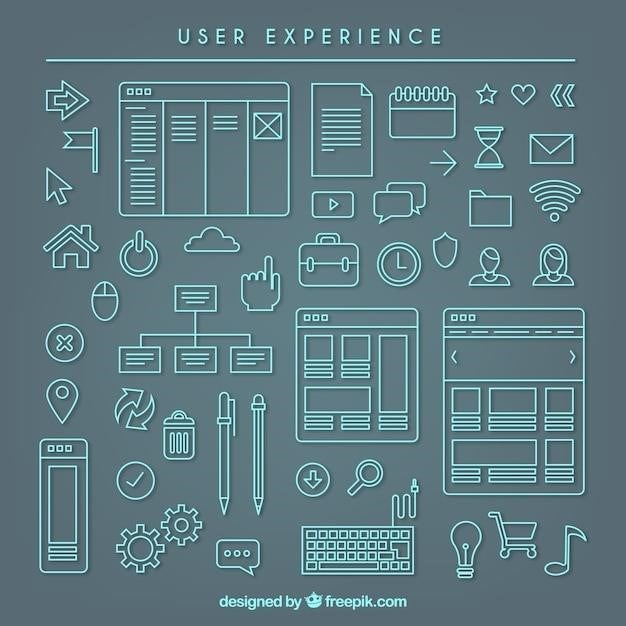
Comparison with Other Eos Family Consoles
The ETC Element console, while part of the Eos family, offers a simplified feature set compared to its larger siblings, such as the Eos Ti and Eos R1. Element prioritizes hands-on fader control and ease of use, making it ideal for smaller venues and users with less complex lighting needs. Unlike the more powerful Eos consoles, Element typically has a reduced number of faders and a simplified user interface. Advanced features found in higher-end Eos consoles, such as sophisticated networking capabilities and extensive macro programming options, are either simplified or omitted in the Element. The Element’s single cue list differs from the multiple cue list functionality in larger Eos systems, streamlining workflow but limiting the complexity of shows. While the core Eos programming language remains consistent, Element’s reduced processing power might affect the speed of complex operations compared to higher-end models. However, Element’s affordability and user-friendly design make it an excellent choice for users prioritizing simplicity and direct fader control without needing the advanced features of the full Eos ecosystem. The choice between Element and a larger Eos console depends on the scale and complexity of the lighting rig and the user’s experience level. Consider your specific needs and budget when making this decision.
Legacy Element (1) vs. Element 2
The original ETC Element (referred to as “Element 1” for clarity) is now a legacy console, discontinued in September 2018. While still supported by ETC, new purchases should opt for the Element 2. While both consoles share a foundation in ETC’s Eos system and emphasize ease of use for smaller lighting rigs, key differences exist. Element 2 boasts improvements in processing power, resulting in faster operation and smoother performance, especially with larger show files. The user interface may also have subtle refinements in Element 2, enhancing usability and workflow. Connectivity options might be updated in Element 2, incorporating newer networking standards for improved compatibility with modern lighting fixtures and control systems. Specific feature enhancements or additions in Element 2 could include minor additions to the palette system or slight modifications to the cue list management. Element 2 likely incorporates bug fixes and improvements in stability compared to its predecessor. While both consoles prioritize hands-on fader control for conventional lighting, Element 2 represents a refined and updated platform built upon the foundation of the original Element, addressing limitations and enhancing performance for a more modern user experience. Check ETC’s website for detailed specifications comparing both models.

